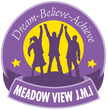ONLINE Safety
Online Safety is an important part of keeping children safe at Meadow View JMI School. We have security measures in place in school, which are monitored by staff, to help safeguard pupils from potential dangers or unsuitable material.
Any e-safety incidents are managed in accordance with our Online Safety Policy. Online Safety is taught to all pupils in specific lessons, explaining and demonstrating how to stay safe and behave appropriately online. A copy of the school's Online Safety policy can be found by clicking here.
We can only be successful in keeping children safe online if we work with you to ensure the Online Safety message is consistent. Your help is needed to talk to your children about how they can keep safe and behave appropriately online.
Reporting a Concern
If you have a concern relating to online safety, please contact the school office and ask to speak to one of the school's designated safeguarding leads. Alternatively, if your concern relates to something outside of the school's remit, please click on the icon to the left of this text box and report your concern to the Child Exploitation and Online Protection Command.
Top Tips for Online Safety
Ground Rules
Discuss as a family how the internet will be used in your house. Consider what should be kept private online and decide rules for making and meeting online friends. Make sure you know what your child is doing online much like you would offline. 1 in 4 children arrange to meet someone face to face that they have spoken to online.
Online Safety
Install antivirus software, secure your internet connection and use parental control functions for computers, mobile phones and games consoles to block unsuitable content or contact· Remember that parental control tools are not always 100% effective and sometimes unsuitable content can get past them, so don’t rely on them alone to protect your child.
Location
Locate your computer in a supervised family area. Always supervise the use of webcams and applications which allow voice or video chat. Consider your child’s use of other devices that allow internet access such as mobile phones and games consoles.
Dialogue
- Talk to your child and ask them to show you how they use the internet, learn which websites or tools they like to use and why. Learning together can often open opportunities to discuss safe behaviour with your child.
- Always ensure your child knows how to block or report people online who send inappropriate messages or content. Encourage your child not to retaliate or reply. Screen shots should be kept as evidence, if needed by appropriate agencies to pursue and take necessary steps of action.
- Make sure your child knows to tell an adult they trust if they see something online that makes them feel scared, worried or uncomfortable.
- It’s essential to be realistic – banning the internet or technology often makes a child less likely to report a problem. Education around safe use is essential.
Useful Links
Below you will find links to several websites which you may find useful. Click on the hyperlinks to navigate to each site.
Child Exploitation and Online Protection
The Child Exploitation and Online Protection works across the UK bringing together various agencies to protect children from harm. This site, has age appropriate areas for relevant key stages and also provides lots of information for parents and carers. CEOP actively work with social media giants working to protect children.
ThinkUKnow
ThinkUKnow is a website that links with CEOP. It provides age appropriate advice and support for children and parents and hosts some thought provoking cartoons and animations for children.
Internet Matters
Internet Matters are a non-profit organisation that has a simple purpose – to help keep children safe in the digital world. They’re passionate about keeping children safe online and are here to help you make the right decisions for you and your family. Whether you’re looking for information for the first time, or an old hand, our website has everything you need to help make your children’s online life fulfilling, fun and above all safe.
CBBC - Stay Safe
Stay Safe is described as the ultimate internet survival guide for children delivered as TV shows by The BBC. Here are the tips and tricks you’ll need to stay safe online, beat the cyber-bullies and become a super-surfer.
CBBC - Stay Safe
Stay Safe is described as the ultimate internet survival guide for children delivered as TV shows by The BBC. Here are the tips and tricks you’ll need to stay safe online, beat the cyber-bullies and become a super-surfer.
Knowledge Hub
Below, we are developing a document bank, designed to help parents or guardians in developing their own knowledge. Click on the icons to download each document. If you have any suggestions regarding information that we could provide, please complete the request form in the section below
A Parent's Guide to Snapchat
Apps and sites used for exploitation
Please click here to access a list developed by the Regional Organised Crime Unit for the West Midlands Region